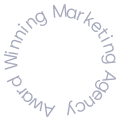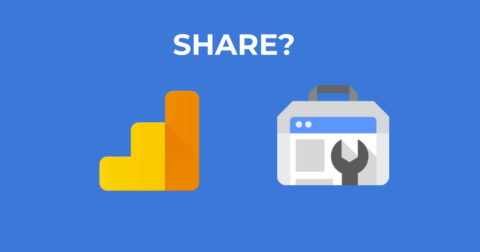I have a love and hate relationship with SEO for a website. Sometimes I do everything right, but don’t get rank. Sometimes I did the bare minimum, it ranks. Whatever it is, to me, the basic is always these 7 core principles.
Disclaimer: We are SEO Experts in Malaysia. We’ve been doing it for the last 21 years.
You might be interested in SEO Price in Malaysia for update pricing.
Why use SEO for Website?
The main reason why I urge and use SEO for a website it’s because it’s FREE. The downside is that it takes discipline and the right know-how. If you want quicker results, use Search Engine Marketing like Google Ads.
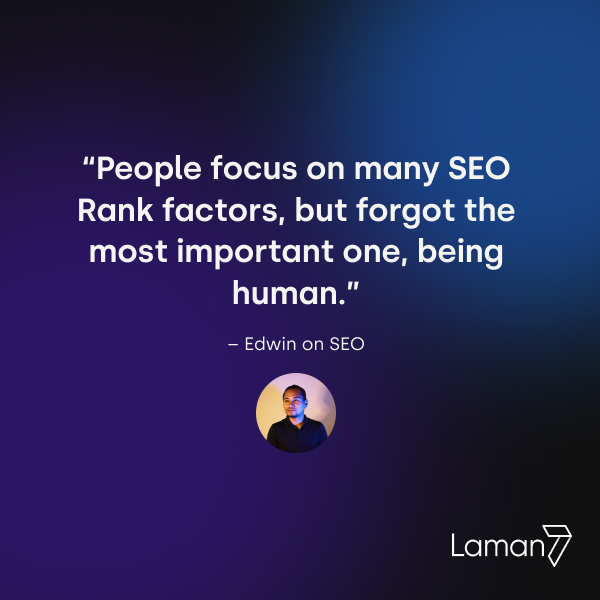
Overall, I prefer SEO than posting Facebook Wall page, which fades off quickly (usually within a week).
Table of Contents: SEO for Website
1. SEO for website = Speed
If you don’t know this yet, Google loves speed. Try to do any search on their website, it’ll return the result in split second with a high degree of accuracy. That’s why Google is preferred search engine in the entire world.
“2 seconds is the threshold for ecommerce website acceptability. At Google, we aim for under a half second.” Maile Ohye, from Google
Your website needs to load within 2 seconds. Is that even possible? Let’s dive deeper.
a. Location.
It would be a lot quicker if your server resides in the same country as your audience. Meaning, if you run in a business in Japan, your server should be in Japan, likewise for any other country. A bad example would be, the audience is in Singapore but the server in San Francisco.
b. Reputable Hosting.
Get a good reputable hosting. But how to find them? Well, here’s a few reviews, hosting facts, cnet, bitcatcha (Malaysia). For us, we prefer to use Google Cloud, Amazon Web Service, Vultr, Digital Ocean and Runcloud (for server management).
c. Caching
Use a caching tool for your WordPress. w3C and Super Cache are good enough. But if you’re dead serious about speed, consider getting the premium version. We recommend using Swift Performance for caching.
d. Content Delivery Network
CDN helps to deliver your content quicker, serving from the nearest resource to your audience. Free ones like CloudFlare is adequate. You may need to upgrade if your business relies heavily on the website, like running an online store.
e. HTTP2
This is a bit technical. HTTP2 differs from HTTP1.1 by a lot. For instance, HTTP2 allows your browser to download simultaneous files from the website instead of serving one file at a time. It’s like eating at a restaurant, where your orders are received in one go.
f. Image Compression
Compress the images using tools like PhotoScape, Riot, and ImageOptim (for Mac only). Also check the dimension of the files, ensuring that you are not loading more than what the viewers can see.
2. Age of Domain
The older the domain, the higher it can rank. That’s why some domain name can go as high as $50,000 per .com. Not only because it looks good (vanity), but also because of its age.
Typically when I handle an SEO project, I want to make sure the age of domain is at least 6 months old. I will downright reject anything below 6 months because it’s almost impossible to rank quickly within the project duration.
If you don’t have a domain yet, buy it as soon as you can. Not only it’ll help with your SEO, but at least protects your brand name.
3. High Quality Content
In North America 2018, 91% of marketers use content marketing as their marketing strategy. Content marketing does one simple thing, get more traffic to the website.
Google indexes website based on its content. If your content is only your about and service page, it would make it difficult for Google to know your niche and will not serve your website to their audience.
In a book that I read, Show Your Work by Austin. He shared 10 ways to market your work (even if you’re a shy person). Here’s a few
a. Share what you’re working on. Ongoing projects are enough for teasers.
b. Your Process. Reveal it enough so that you don’t give away your secret sauce, but enough to create rapport.
c. Your Accomplishments. This doesn’t mean you have to show your awards, but you can also show your previous works. What succeeded and what didn’t.
d. Share your Recipe. This is a big no-no to a lot of business, but it’s actually the other way around. Gordon Ramsay teaches how to cook, but yet, he’s raking in millions of dollars into this restaurant business.
If all else fails, just curate a content. Find something that you love reading, what you’re passionate about and share it on your website. (This is the least you could do).
Every article you write must be at least 500 words. The best for me is above 1,500 words. It works every time.
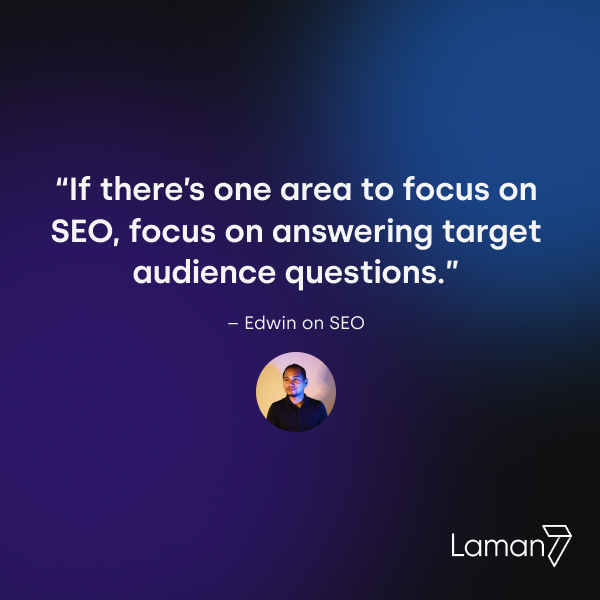
4. Mobile Friendly
52.4% of the world is using the mobile phone to browse websites. In some website that I manage reaches 97% of the total traffic. Google, in fact, encourages this. You can run your test here at Google Page Speed.
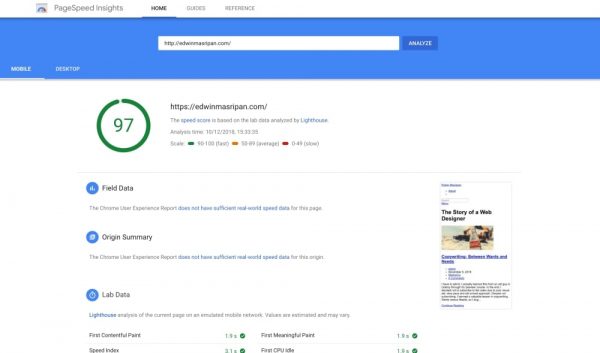
Here’s how my personal website looks like. Ideally, you need to get to 100, but sometimes, that’s just not possible, due to external files loaded onto the website.
Another thing to note, Google will not try it’s best not to rank your website on mobile search if it’s not mobile responsive.
Newer WordPress themes are built to be mobile ready. If it’s not, consider hiring a web designer to help you with this.
5. HTTPS Secure Website
Because Google is freely available to everyone who wants to perform searches, Google must be the gatekeeper of threats. One of them is security. Google will not rank your website it’s not secure.
An insecure website, such as having malicious contents, spam backlinks, virus and malware is downright rejected by Google. This usually happens because of the following
a. HaCKed website. The server is not protected. Web hosting at fault here.
b. Use of ‘admin’ as it’s default admin username.
c. Using stolen Premium plugin
d. Uploading from a malware-infected computer.
HTTPS has nothing to do with malware-infected websites. HTTPS is more like a secure way of communication between the server and the visitor. Ensuring that their session will not be hijacked.
While HTTPS remains optional, it’s a must (for me) to get a better ranking in Google.
6. Technical SEO and On Page SEO
It’s called on-page because we can control the outcome of the page. Every single web page must adhere to the SEO guideline. I perform these 32 checklist before published a content.
To help you organize, I also made this in a checklist format. You can download the SEO Checklist. No email sign up required.
Running WordPress? Use this SEO plugins to help you with Title, meta tags, meta description etc.
a. All in One SEO – Great overall. Buy premium and get SEO for video. I’ve used this for a very long time and loved it.
b. Yoast SEO – Another great plugin. But I find it to be a bit ‘heavy’. Heavy in the way that it loads on the editing page
c. The SEO Framework – If you’re just lazy, this is for you. It will automatically generate Meta and other stuff.
d. SEOPRESS – I use the Premium plugin, does all the above with speed and ease. I use this for all my projects now.
e. RankMath – the fastest and easier version of SEO plugin for WordPress
7. Off Page SEO – Inbound Links
It’s called off-page because it’s beyond your control. Basically, you need to get your website listed on other similar websites.
You can do this by submitting to directory links, post boards, forums, blogs, social media, bookmarking service. But it wouldn’t get you as far you desire.
To push the limit, consider the following
a. Give product for free to bloggers. Get them to review your product which helps to boost your SEO.
b. Answer questions in Quora that is relevant to your website
c. Exchange links with your competition. You got to be bold.
d. Google for Business. Setup your account. It’s relatively easy and free.
e. Make Youtube video about your product, addressing the problem you solve. (it’s hard but worthwhile)
Done with these? Try the 15 SEO Tactics.
Bonus Round – Force Index on Google Search Console
Consider adding your website to Google Search Console. It’s free too! The purpose of using it is to ensure that you force Google to find your website. I kinda hate the new layout. It’s too simplified, but I don’t dwell on it for too long. Export my numbers then use Excel to plan the keywords.
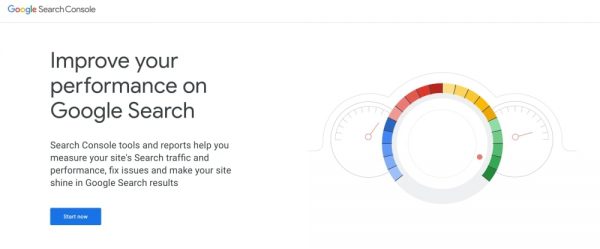
Here’s what you do on Google Search Console.
- Create Google Search Console
- Paste your link at the top of the bar
- Force Index it
This may take up to 2-3 minutes. Once it’s done, Google will start pickup signal for your website.
Summary: SEO for Website
To sum up, these are 7 core tactics I use for SEO. I don’t spare anything that I don’t already know. You can try your luck with this brief guide.
Overall, SEO for your website requires patience. Today, you might rank badly, but I promise you, if you follow these steps, you might make it to the top 10 of the search.
Of course, if all else fail, consider hire Laman7 SEO Malaysia Expert to help with your SEO for your Website.