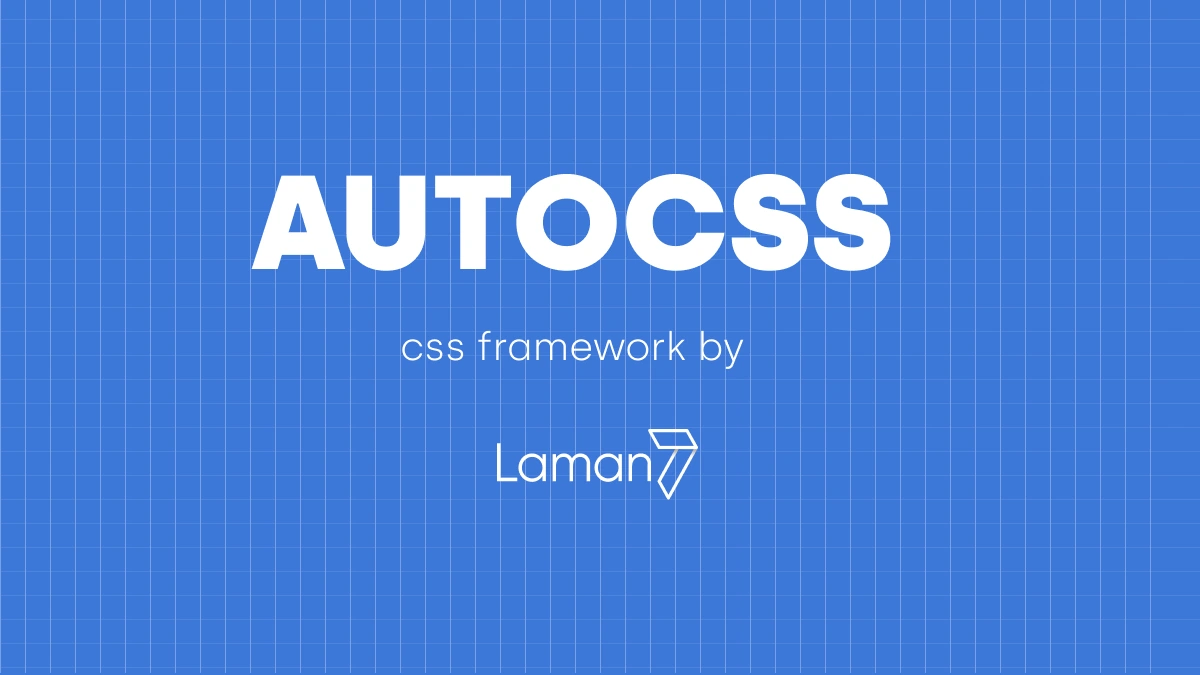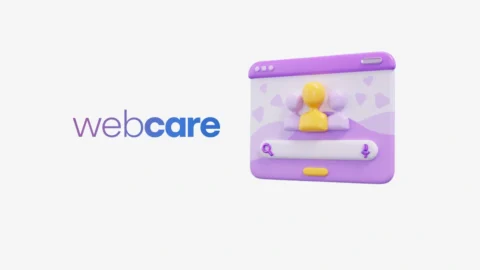Dear Developers & Designers,
Are you struggling to work together?
Does your design change with every new project?
Does the designer designed a interface that is hard to build?
Is your developer slow to build the pages?
Have you asked, how the hell did I build this page before?
Are you constantly changing you work
If you any of your answer is yes, then read on.
Have you tried Bricks Builder and Oxygen? While they are fantastic plugin/ theme to use, it’s too open and broad. Which means everything has to be custom built.
In order to make our lives easier, we’ve created AutoCSS.
AutoCSS is a CSS Framework – Using mathematical, modern and systematic approach to website building.
Table of Contents
The Benefits of AutoCSS
AutoCSS is a game-changer for developers, especially in fast-paced environments where efficiency and collaboration are key.
Let’s delve into why it’s so impactful:
1. Cuts Development Time in Half
AutoCSS automates repetitive and time-consuming tasks like applying consistent styles, generating vendor prefixes, and ensuring browser compatibility. Instead of writing dozens of lines of CSS manually, developers can rely on predefined rules or intuitive tools to streamline the process.
- Example: Need to apply a gradient or animation? AutoCSS can generate these in seconds, freeing up time for more strategic design or functionality work.
- Impact: Deadlines become less stressful, allowing teams to deliver high-quality work faster.
2. Smoother Workflow
With AutoCSS, developers can focus on creativity and problem-solving rather than mundane tasks. The automation ensures that CSS is clean, consistent, and optimized for performance.
- Collaboration Benefits: When multiple developers work on the same project, AutoCSS minimizes inconsistencies, making codebases easier to manage.
- Tool Integration: Many AutoCSS solutions integrate seamlessly with popular frameworks and IDEs, further enhancing the workflow by reducing context-switching.
3. More Synergy, Less Angry
Team dynamics improve significantly with AutoCSS. By eliminating frustration over mismatched styles, overwritten code, or inefficient practices, developers can work harmoniously.
- Fewer Conflicts: AutoCSS provides a unified approach to styling, reducing disputes over minor details like spacing, colors, or alignment.
- Boosted Morale: Developers are happier when they can focus on impactful work rather than debugging CSS quirks or resolving styling conflicts.
- Improved Creativity: With less frustration, there’s more room for innovative problem-solving and exploration of advanced design techniques.
Features of AutoCSS
AutoCSS is packed with intuitive features that simplify responsive design and styling challenges.
These features are designed to make layouts and visual elements adapt seamlessly to different screen sizes, ensuring a consistent and optimized user experience across devices.
1. Autogrid: Shrinks on Mobile
One of the standout features of AutoCSS is its autogrid functionality. It intelligently generates grid layouts without requiring developers to specify intricate details manually.
- How it Works: The grid adapts dynamically to available space, shrinking or reformatting on smaller screens to maintain readability and usability.
- Use Case: For mobile users, AutoCSS ensures that complex layouts scale down effortlessly, without breaking or overlapping content.
2. Auto Font-Size Adjustment
Say goodbye to manually calculating font sizes for different devices. AutoCSS includes a font-size adjustment feature that ensures text remains legible on any screen.
- How it Works: Font sizes are calculated dynamically based on the viewport width, maintaining a balanced text-to-screen ratio.
- Use Case: Headlines, body text, and other typography elements scale fluidly from desktop monitors to mobile screens, enhancing user readability.
3. Perfect Image Size for Columns
AutoCSS takes the guesswork out of resizing images for grid or column layouts.
- How it Works: Images are resized automatically to fit within their designated columns, preserving aspect ratio and ensuring they look sharp and professional.
- Use Case: Whether it’s a product gallery, blog layout, or a portfolio showcase, AutoCSS optimizes image sizes for a clean, polished appearance.
4. Auto Mobile Layout (At Least for Now)
Responsive design can be challenging, but AutoCSS simplifies it with automatic mobile layout generation.
- How it Works: AutoCSS detects screen size and adjusts layouts to a mobile-friendly format, rearranging elements like menus, grids, and buttons for optimal usability.
- Use Case: Developers save hours of manual coding while delivering a mobile-first experience that looks professional and functions seamlessly.
And more
Why These Features Matter
- Time-Saving: Automating these tasks cuts down hours of manual CSS tweaking.
- User Experience: Ensures designs are optimized for all devices, enhancing usability and aesthetics.
- Scalability: Whether you’re working on a small project or a complex web application, AutoCSS adapts to your needs.
The Best Part – AutoCSS is FREE~
AutoCSS is not just a time-saver; it’s a tool for transforming the way developers approach web design. By optimizing processes and fostering collaboration, it creates a smoother, more enjoyable development experience.
For teams and individuals aiming to stay ahead in the competitive web development landscape, adopting AutoCSS is a no-brainer.
Ready to give it a go?