A corporate website is inherently complex because it targets multiple audiences with different sets of purposes. Investors, prospects and new talent makes up the bigger group for a corporate website. Revamp a website is harder.
For a huge corporate organisation, failure of design can lead to massive capital loss. For instance, losing the trust of investors, which results in withdrawal. But we’re not here to talk about business. It’s about the website.
What is Website Revamp?
English (verb) for revamp: To renovate, revise, improve or renew;
Revamp means rebuilding the website. This includes technical, design and content improvements.
The main goal of Revamp Website is to improve or change the perspective of the brand. Small companies look bigger, big companies look international, conglomerate looks inclusive.
Is revamp different from a redesign?
Common confusion: it’s different.
Fact: it’s about the same thing (if we don’t really technically too deep about it)
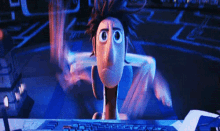
Both focus on changing how the website works and serves the visitors. When you redesign, there are obviously going to be major changes in the codes that generate the page. Which leads to tech overhaul.
You can shuffle the content around, but that wouldn’t give much impact on the overall usability of the website.
When to Revamp Website?
A website is not forever. There’s a few tell to know when it’s due to revamping the website.

1. Website is Slow
Slow website is often caused by old technology.
- Old server and network
- Older version of web server (application)
- Legacy codes
Typical internet users can tolerate up to 7 seconds. Any later, they’d lose interest.
Check the speed of the website https://www.fastorslow.com/
2. It’s Broken
Codes are not meant to last forever. As tech progresses, older codes become obsolete.
Functions that used to work, are no longer serving their purpose.
A quick test is there are many 404 errors.
3. Change of Branding (Direction)
A brand evolves.
When a brand takes on new adventures, new people and new targets. The brand needs changes to fit the market.
Ugly website makes the brand look inferior and weak.
4. Less Internal Sharing
The internal staff becomes reluctant to share the website because it has faded in time. The message is generic, the design is outdated, the tech used is old school.
Suffice to say, staffs are ashamed of how the website looks.
An internal survey can be done to verify.
5. Confused Visitors
The tell is when visitors call and asks how to find information on the website.
Another way is to look at the Bounce Rate. If it’s above 80%, it could be a sign of confusion besides being genuinely disinterested in the company.
As a jury for Web Awards, I too, have a hard time understanding what some websites want to sell.
6 Target Market Change
The message and design have to be changed to fit the new target market.
The new target market has different sets of problems they want to solve. They could be B2B buyers, executives looking for new information or fresh grad that wants to apply for a job. They have different points of view and goals.
7. Growth Strategy
When a new business is started, everything doesn’t have to be perfect as long as it’s profitable.
As it takes more customers, visitors scrutinise every part of the business, including the website.
Investors would look at the website too.
Once we’ve understood and all the data points to revamping the website, we’ll need to follow the basics of a website redesign. If you’re unsure about website redesign, contact us. Let us take a look at your website.
Revamp Website Process
Before you start sending for RFP and shortlisting web designers, you’ll need to understand these steps so that you don’t get cheated or scammed by a charismatic speaker.
Design is all about the process.
The image here of the steps.
1. What’s Currently Working?
Before we scrap everything, we need to know what’s working. These could be like a brochure, a catalogue, contact forms, about us page.
The purpose is to spend less time optimising pages and features that are working.
What doesn’t work, we either improve or remove from the revamp website process.
2. One Main Goal, Followed by Mini Goals.
One big goal for the website.
- Get more qualified leads
- Reduce call centre load
- Get more signups etc.
You’re definitely tempted to list as many goals as possible. Don’t. Having too many goals will cloud your judgement. Instead, pick one major goal to help your designer, copywriter, and developer focus.

Learn more about website goals in this blog post.
3. Table Your Assets
Collect every piece of information that is worthy on the website. These are
- Images & Photos
- Videos
- PDFs files
- Framework
- Product infos
- Surveys and forms
Now it becomes easier to design when you have all the information. This avoids last minute and ad-hoc changes.
4. Learn Ideal Visitors
The best way to learn about ideal visitors is to ask them.
Guesswork is expensive
Claude C. Hopkins – Scientific Advertising 1930.
We want to do less guesswork as possible. Write and show things that are already in their mind. We can’t create desires that aren’t there.
5. Info Architect & Copywriting
How do you make it easier for ideal visitors to navigate and learn about your products and services?
Humans have limited attention. Keep it as simple as possible.
Business that wins are the ones that is fastest to understand.
Donald Miller – writer Story Brand
6. Design & Features
Find inspirations from other websites. Collect these ideas and mash them up. Without inspiration, we’ll be designing blindly, which typically ends up with redoing the entire design. We’ll go in further detail in next post.
As for features, collect and show a working sample. It’s cheaper to reverse engineer than to come up with an original workflow.
Most importantly, avoid being too creative.
7. Soft Launch
Decide the launch date. Without a launch date, your redesign process may take longer than expected. (Charges may go up too).
Do a soft launch, tell close clients about the new website. Get their feedback. Plan ahead to launch your website.
Some ideas to launch your new website.
- Do Press Release – Not about revamp website, but the renewed products
- Submit to Google – New Sitemap.xml
- Blast email to existing clients and prospects.
Summary
Revamp website, though sounds easy, it’s actually more difficult than building a new one because you need to account for existing page structure, people’s (or stakeholder’s) expectation and finding a new angle to capture attention.
Careful planning must be considered to avoid ad-hoc decision which could risk the entire project.
With that, good luck!




